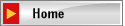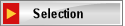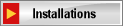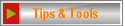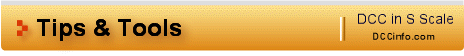
There are a variety of tools that are useful when working with DCC. Among the ones we have found most useful are:
|
This is one of our favorite tools. It is used to easily test decoders prior to installation to see if they are working, or for general testing later when problems occur. Decoder Testers can be very simple or a bit fancy. Read more about decoder testers... |
|
|
There are times when you would like to know the voltage and/or how much current is being drawn when your DCC controlled layout is operating. Remember that in addition to locos and their decoders, many other things such as lights, switches, etc. draw current on your layout, unless you have specifically powered them separately. A good tool is the RRampMeter from Tony's Train Exchange. They are good either built into your layout or to carry in your toolbag for checking you layout or others. And they work on DCC, DC or AC. |
|
|
NiMH batteries have brought a new level of convenience and cost relief to the world of high drain, battery powered devices like digital cameras, etc. But they also have practical uses on DCC controlled layouts. Read more about their use... |
|
|
Without a doubt, DecoderPro and the rest of the JMRI software suite are among the best FREE software that you can add to your DCC environment. Coupled with an appropriate interface between your personal computer and your DCC system, DecoderPro provides a very easy programming interface for decoders. After using this you'll probably avoid using your cab to program with unless absolutely necessary. And other components of the suite provide support for other aspects of model railroads, as well as diagnostic tools for your DCC system. Be sure to check this one out -- the software is no charge and available for web download, and the only cost is the price of a suitable interface between your computer and the DCC system. |
|
|
While not every user needs one of these, users who spend a fair bit of time living on the edge of DCC and/or helping their friends troubleshoot DCC issues will find the DCC Pocket Tester from Pricom Design, Inc. an invaluable tool. The DCC Pocket Tester is allows the non technical user to check various parameters of a DCC evironment, from monitoring DCC instructions sent to a given decoder address to checking the DCC signal itself. All in a DCC track powered portable device the size of multi-meter, which fits easily in your tool bag. |
In addition to the above tools, there are some additional tools that you may find useful is troubleshooting problems if you install a Digitrax system. Among the tools you may find useful are:
|
LocoNet Viewer |
A key component of the Digitrax system is LocoNet. LocoNet is the bus that connects command station, boosters, cabs (aka throttles, computers, auto-reversing units (PM4), and detection system (BDL16). LocoNet is comprised of the cabling system used to connect these devices as well as messages that pass on this cabling system. It is these messages that a LocoNet Viewer can be used to examine. There are several LocoNet Viewers available:
|
|
Digitrax LT1 |
A tester available from Digitrax. Can be used in two ways:
It's the tool to test for bad LocoNet cables. It will also function as a decoder tester, but in our opinion, if you planning to do many installation, you'll be happier with one of the testers mentioned above. |
|
Digitrax LT5 |
A tester available from Digitrax (comes with the BDL16). Used to test for the correct operation of detection with the BDL16, and transponding with the RX4. This tool along with a LocoNet viewer is in our opinion a critical part of setting up and detection and or detection & transponding environment. |
|
|
|
|
|
|
Tips
|
Bulbs of all sizes -- the 14V and 16V ones are especially useful in S. See their handy bulb chart for the various options. |
|
|
|
|
|
|
|
|
|
|
|
|
|
Copyright © 2002. All rights reserved.
webmaster@mainerailroads.org